How To watch tv on projector without cable box? Methods Explain
Have You ever thought about watching T.V on your home projector without using a cable Box. If yes, one common question definitely comes to your mind: how can you do it? how to watch tv on a projector without a cable box!
By connecting your projector via HDMI and VGA connection to your streaming device or laptop, you can bypass the need for a cable box altogether. With this method, not only can you enjoy all your favorite content on the projector, but you can also make use of apps like YouTube TV to access live TV channels and on-demand programs.
Let’s explore all the other methods and sources that I learn from my personal experience. I will explain every method through my own experience and research!
Methods of watching TV on a projector without a cable box
1. HDMI Connection:
One of the most popular and user-friendly ways to watch TV on a projector without a cable box is by utilizing an HDMI connection. This method is straightforward – you only require an HDMI cable to establish a direct link between your chosen device, such as a laptop or streaming device, and the projector.

Once this connection is established, you gain easy access to a wide array of apps and streaming services, making it simple to enjoy your favorite shows and movies.
2. VGA Connection:
An alternative approach for watching TV on a projector, particularly for older projector models that may lack HDMI inputs, is by using a VGA connection. To connect your television source to the projector, you’ll need an HDMI to VGA adapter. Once the connection is established, you can start watching TV using various apps or streaming services like YouTube or Netflix.
One notable advantage of utilizing a VGA connection is its versatility, allowing you to connect various types of devices to your projector.
3. Component connection:
One effective method of watching TV on a projector without a cable box is through component connection. Unlike HDMI or VGA, component connections consist of three separate cables for video signals (red, green, and blue) and two cables for audio signals (red and white). This type of connection allows you to transmit high-quality video from your TV provider’s set-top box directly to your projector.

To use the component connection method, start by connecting the red, green, and blue cables from the set-top box’s component video output to the corresponding inputs on the projector. Next, connect the red and white audio cables from the set-top box’s audio output to the audio input on your external sound system. Finally, ensure that both devices are powered on and select the appropriate input source on your projector.
4. S-Video connection:
One effective approach for enjoying TV on your projector without relying on a cable box is by utilizing an S-Video connection. This method allows you to establish a direct connection between your projector and devices such as a satellite receiver or DVD player, eliminating the need for a cable box in the process.

The S-Video connection brings forth notable advantages, particularly in terms of video quality when compared to the RCA composite cables that are typically associated with cable boxes. It achieves this by splitting the video signals into two distinct components: one dedicated to color (chrominance) and the other to brightness (luminance). This separation results in crisper, more vivid images and superior color reproduction, enhancing your overall viewing experience.
5. Composite connection:
One popular method of watching TV on a projector without a cable box is by utilizing a composite connection. This option allows you to connect your projector directly to your television or set-top box using cables with red, yellow, and white connectors. While the video quality may not be as high-definition as other options, it still provides a convenient way to enjoy your favorite shows and movies on a big screen.
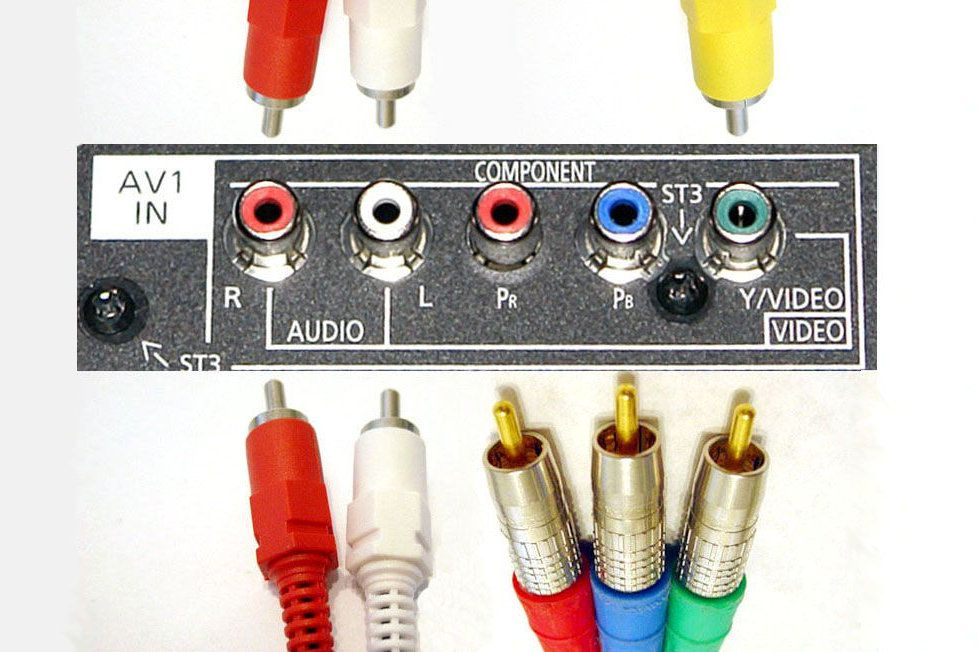
The composite connection method is particularly handy for those who don’t want to invest in expensive equipment or subscribe to cable television services.
6. Wireless connection:
One method of watching TV on a projector without a cable box is through a wireless connection. With the advancements in technology, it is now possible to stream your favorite shows and movies directly to your projector wirelessly. This not only eliminates the need for a physical cable box but also allows for more flexibility in terms of where you can set up your projector.

7. Smartphone connection:
One of the easiest and most convenient ways to watch TV on a projector without a cable box is by connecting your smartphone to it. With the rise of streaming services and the advanced capabilities of smartphones, you can now easily stream your favorite shows and movies directly from your device onto a big screen. All you need is a projector with an HDMI input port, an HDMI adapter for your smartphone, and a stable internet connection.
By connecting your smartphone to a projector, you not only gain access to an extensive library of content, but you also have the flexibility to watch it anytime and anywhere.
8. DVD player or Blu-ray player:
One method is using a DVD player or Blu-ray player. These devices not only play DVDs and Blu-rays, but they also have USB ports that allow you to connect other media sources, such as flash drives or external hard drives. All you need to do is save your favorite shows or movies onto one of these devices, plug it into the DVD player or Blu-ray player, and then connect the player to your projector. This way, you can enjoy all your favorite content on the big screen without the need for a cable box.
9. Choosing Your Streaming Device
a. Google Chromecast:
Google Chromecast is a popular streaming device that allows viewers to watch TV on a projector without the need for a cable box. It offers a convenient and affordable way to access a wide range of streaming services, such as Netflix, Amazon Prime Video, Hulu, and YouTube. One of the key advantages of using Chromecast is its simplicity and ease of use. All you need to do is plug it into your projector’s HDMI port, connect it to your Wi-Fi network, and use your smartphone or tablet as a remote control.

Another great feature of Google Chromecast is its ability to cast content from various apps directly onto your projector screen. This means that you can easily stream movies, TV shows, music, and even games from your mobile device or computer straight onto the big screen. With support for both Android and iOS devices, Chromecast offers compatibility with most smartphones and tablets on the market.
c. Amazon Fire Stick:
one of the top choices for streaming devices is the Amazon Fire Stick. This nifty device plugs directly into your projector’s HDMI port and gives you access to a wide range of streaming services and apps. With its user-friendly interface and affordable price tag, it’s no wonder why the Fire Stick has become such a popular choice among cord-cutters.
One of the key features that sets the Amazon Fire Stick apart from other streaming devices is its voice search functionality.
d. Apple TV:
Through my experience one of the other popular streaming devices to consider is Apple TV. This sleek device offers an array of features that make streaming your favorite shows and movies seamless and enjoyable.

One of the key advantages of using Apple TV for your projector setup is its integration with the Apple ecosystem. If you already own other Apple devices such as iPhones or MacBooks, you’ll appreciate how seamlessly they all work together with Apple TV. You can easily use your smartphone or laptop as a remote control, effortlessly stream content from your iTunes library, and even mirror your device’s screen onto the big screen. The compatibility between multiple devices provides convenience and connectivity like no other streaming device.
Premium TV Services to Watch on your Projector without cable box:
Sling TV:
One of the most popular premium TV services to watch on your projector without a cable box is Sling TV. Offering an extensive range of channels, Sling TV ensures that you never run out of quality content to stream on your big screen. With packages tailored to suit different tastes and preferences, you can easily find something that caters to your entertainment needs.
Sling TV also allows for ultimate flexibility as it can be accessed through various devices such as smart TVs, gaming consoles, and streaming sticks.
Fubo TV:
Fubo TV is a streaming service that primarily focuses on sports, making it the perfect choice for all the sports enthusiasts out there. With Fubo TV, you can enjoy live games, matches, and tournaments from various sports leagues around the world.

But it’s not just about sports; Fubo TV also offers a wide range of other channels and content to keep you entertained. From popular shows and movies to news and documentaries, there is something for everyone on this platform.
Hulu with Live TV:
Hulu with Live TV is a premium streaming service that combines the best of both worlds: live TV and on-demand content. Whether you’re hosting a movie night or catching up on your favorite shows, Hulu with Live TV offers a wide range of channels to choose from. From popular networks like ABC, Disney Channel, and ESPN to exclusive Hulu Originals like The Handmaid’s Tale and The Great, there’s something for everyone.
YouTube TV:
YouTube TV is one such service that brings together live TV, sports, news, and on-demand entertainment without the need for a cable box. With YouTube TV, you can stream your favorite shows and movies directly onto your projector screen in stunning HD resolution.

One of the biggest advantages of using YouTube TV with a projector is the flexibility it offers. Unlike traditional cable subscriptions that require cumbersome set-top boxes and extensive wiring throughout your house, YouTube TV allows you to access its vast library of content from any device with Wi-Fi connectivity. Whether you’re using a wireless connection or projecting from your smartphone or tablet, YouTube TV lets you enjoy a seamless streaming experience on the big screen.
Conclusion:
In conclusion, there are several methods available for watching TV on a projector without a cable box. From streaming devices like Roku or Apple TV to online streaming services like Netflix or Hulu, there are plenty of options to suit your needs and preferences. Additionally, using an antenna or a digital converter box can allow you to access over-the-air channels and enjoy free TV programming. By exploring these different methods, you can create a setup that fits your budget and viewing preferences. So why wait? Say goodbye to expensive cable bills and start enjoying your favorite shows and movies on the big screen today!
FAQs:
What should I do if the projector image is not clear or focused?
Adjust the projector’s focus and distance from the screen or wall to achieve a sharp and clear image.
Can you watch regular TV on a projector?
Yes, you can watch regular TV on a projector by connecting it to a TV
Is watching on a projector better than TV?
Whether watching on a projector is better than TV depends on personal preferences and specific use cases. Projectors offer a larger cinematic experience and are great for group viewing, while TVs often provide better picture quality and convenience for everyday use. It’s a matter of individual preference and intended usage.