Can Any Projector Play A 3D Movie? A Professional’s Opinion
Can you imagine a world where movies pop out of the screen and make you feel like you’re right inside them? Well, I can. With my 20 years of experience in projectors and devices, I’ve seen how 3D movies have transformed our movie-watching experience.
But not all projectors can make these awesome 3D movies happen. You need a special kind of projector, one that can handle 3D, to take you on these fantastic 3D adventures.
In this article, I’ll explain whether any projector can play 3D movies or if there are specific requirements to enjoy these cool 3D experiences.”
What type of projectors can play 3D movies? (Beginners Guide):
To enjoy the complete 3D movie experience in your own space or a theater-like setup, you’ll need a special projector designed for just that.

One type of projector that can bring 3D movies to life is the DLP (Digital Light Processing) projector. These projectors use tiny mirrors and clever light techniques to create pictures that appear incredibly real on the screen.
Many of them come with built-in 3D support and are compatible with various types of 3D glasses. Another option for watching 3D movies is an LCD (Liquid Crystal Display) projector. These projectors are known for producing bright and vibrant pictures.
However, not all of them can display 3D right away. Some can be upgraded with a special device called an emitter, which enables the picture to work with specific 3D glasses, giving you that awesome 3D effect.
How to check if your projector is 3D? (Take Analysis)
If you’re curious about whether your projector can handle 3D movies, here’s how you can find out:

- Check for Labels: Look for labels or papers that mention 3D on your projector or in the product details. If you don’t find any, visit the manufacturer’s website for info.
- Inspect Ports: Examine your projector’s ports. Modern 3D projectors often have special HDMI ports. If you see multiple HDMI ports labeled as HDMI-In, it likely means your projector supports 3D.
- Review User Manual: If you’re still unsure, check the user manual that came with your projector. It might have details about 3D support. If that doesn’t help, contact customer support. They can confirm if your projector can do 3D. And remember, you might add 3D later with accessories or updates.
Do you need 2 projectors for 3D? (From Scratch)!
You might have heard that you need two projectors to fully enjoy a 3D movie, but I’m here to set the record straight. While this was the case in the past, modern 3D technology has changed the game.

Today, whether you’re at a theater or setting up your own home entertainment system like I did, you’ll find that a single projector, combined with special 3D glasses, is the way to go.
These glasses are fascinating because they allow your left eye to see one image while your right eye sees a slightly different one, creating that captivating 3D effect. The single projector takes care of displaying both images simultaneously, seamlessly switching between left and right frames at a rapid pace.
The use of two projectors for 3D movies is now a thing of the past. It’s not only costly but also quite impractical for most folks. Moreover, thanks to advancements such as High Frame Rate (HFR) and the RealD Cinema System, one projector can deliver outstanding 3D experiences without the need for extra equipment.
So, if you’ve ever wondered about the necessity of two projectors for enjoying 3D movies, rest assured that a single projector, coupled with the right glasses, is more than up to the task, of providing an immersive and cost-effective cinematic experience.
Which projector is best for 3D? (Experts Option):
When you’re in the market for a projector to enjoy 3D content, one significant consideration is what I like to call “traction.” Traction refers to how well the projector can handle fast-moving images without introducing blurriness or lag, and it’s a critical factor for a truly immersive 3D experience.

- One top-notch projector that I’ve come across, renowned for its exceptional traction in 3D, is the Sony VPL-HW45ES. With its use of SXRD panel technology, this projector excels at delivering incredibly smooth and fluid motion, ensuring that 3D movies and sports look absolutely fantastic. What’s more, it boasts low input lag, a feature that gamers seeking immersive virtual reality experiences will surely appreciate.
- Another outstanding choice that I’d like to mention is the Epson Home Cinema 5050UB. This projector comes equipped with special lens options and innovative technology designed to maintain clarity and reduce blurriness during fast-paced 3D scenes. Additionally, its superb color accuracy contributes to a lifelike portrayal of 3D visuals, enhancing your overall viewing experience.
So, when you’re on the hunt for the right projector for 3D content, I’d advise you not to focus solely on resolution and brightness. Ensure that your chosen projector also excels in terms of “traction” so that you can enjoy smooth, clear, and uninterrupted 3D fun.
What is the cost of a 3D projector? (Market Analysis):
When you’re considering the price of a 3D projector, it’s essential to keep in mind that it can vary significantly depending on factors such as the brand, features, and overall quality.

You’ll find basic models starting at approximately $300, but at the other end of the spectrum, there are high-end, premium projectors that can cost several thousand dollars. However, it’s crucial to remember that the price tag doesn’t always guarantee the perfect fit for your needs.
When evaluating the cost of a 3D projector, I recommend taking into account how you intend to use it. If your goal is to enhance your home movie nights for occasional use, a more affordable option might suit you just fine.
Additionally, it’s worth considering that there could be extra expenses associated with setting up a 3D projector. Special glasses for each viewer, for instance, can add to the overall cost.
So, it’s a wise move to carefully weigh these factors and consider your specific requirements before making a decision on which projector to invest in.
Do 3D projectors need a special screen? (Know The Reality):
You don’t need a fancy screen for your 3D projector to work its magic. Some people think that to enjoy the fantastic and immersive world of 3D projection, you must have a special screen, but that’s not true. Actually, in most situations, a plain old white or grey screen does the job just fine.
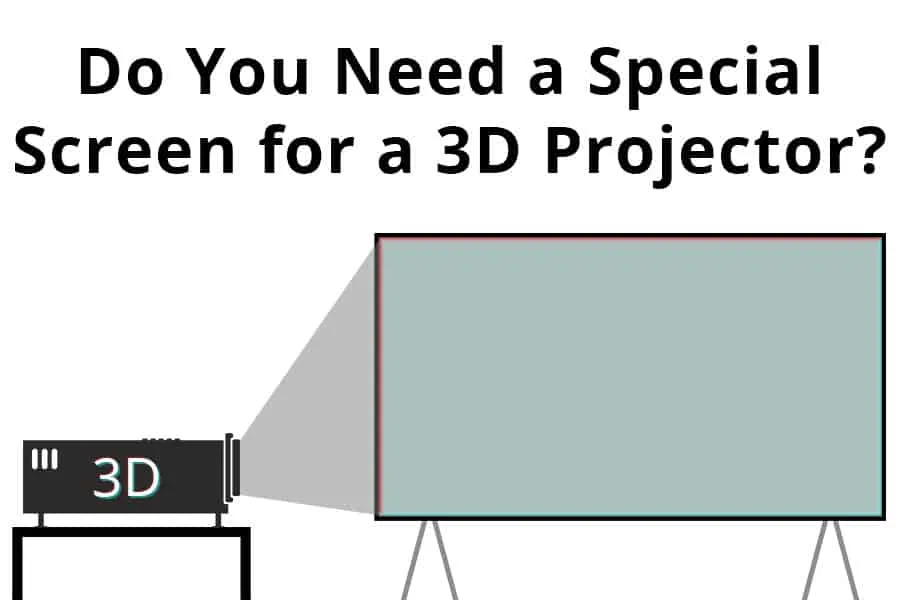
The real secret to getting top-notch 3D projection is having a great projector that can accurately create depth and realistic images. So, you can keep it simple with your screen choice and focus on getting a quality projector to make your 3D experience truly awesome.
How do I convert my normal projector to a 3D projector? (Pro Guide):
Have you ever wondered if you can turn your regular projector into a 3D one without breaking the bank? Well, guess what? You totally can!
To get started on this cool project, first, you’ll need a pair of active shutter glasses. These are the ones that cover one eye at a time and make each eye see slightly different images on the screen. When you sync these glasses with your projector, that’s when the magic happens – you get that awesome 3D effect.
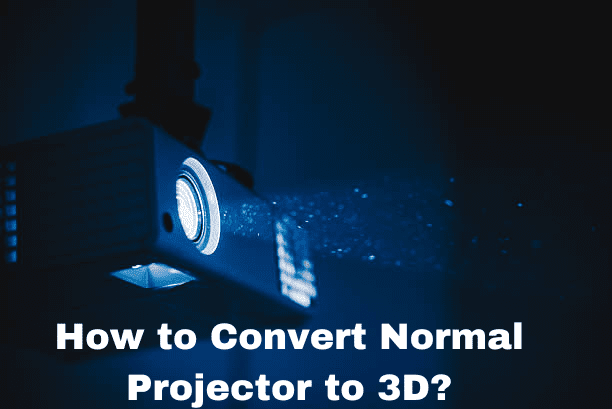
Now, once you’ve got your hands on these glasses, the next step is to check if your current setup is 3D-friendly. Some projectors come with built-in 3D software, while others might need a little extra help in the form of hardware or software upgrades.
So, do a bit of research to see if your specific projector model can do 3D and what you need to do to make it happen. Turning your everyday projector into a 3D powerhouse can be a really fun DIY project.
With your trusty active shutter glasses and a compatible projector, you’re all set to take your movie nights or presentations to a whole new level. Get ready to immerse yourself and your audience in visuals that practically jump off the screen!
Please Note It, while this info gives you the basics, the exact process might vary depending on your projector model. So, make sure to follow any specific instructions that come with your device.
Is a 3D TV better than a 3D projector? (How?)
When you’re trying to decide between a 3D TV and a 3D projector for your home entertainment, it can be a bit of a head-scratcher. Both options offer that immersive feeling of being right in the middle of the action, but they come with their own set of pros and cons.

One of the key things to think about is how the colors and picture quality stack up. TVs are known for their vibrant and clear pictures, especially if they’re in high-definition (HD). So, when you’re watching 3D movies or diving into games on a TV, you can expect to see incredibly detailed and colorful images.
Now, let’s talk about projectors: They have their own unique advantages. Projectors can make the pictures much larger, like having your very own mini movie theater right in your living room.
Plus, because the picture is so big, everyone in the family can get in on the action, no matter where they’re sitting in the room. So, it really boils down to what’s more important to you: super clear colors and details or a bigger, more immersive experience. It’s all about finding the right balance for your home entertainment setup!
Is LED projector better than a laser? (Why)
When it comes to choosing between LED and laser projectors, cost is often a deciding factor. LED projectors are generally considered the more budget-friendly option, but there are other factors to consider too.

LED projectors tend to have a longer lifespan, making them a cost-effective choice in the long run. They are also more energy-efficient and generate less heat, which can be a plus.
On the other hand, laser projectors offer some compelling advantages of their own. They can produce brighter and more vibrant colors, adding excitement to your movies or shows.
Additionally, laser projectors are capable of creating larger images with exceptionally sharp details, often surpassing what LED projectors can achieve. Ultimately, the choice between LED and laser projectors comes down to your preferences and needs.
If affordability and long-term reliability are your priorities, LED is an excellent choice. However, if you’re seeking the best picture quality and the ability to project large, highly detailed images, a laser projector might be the better fit for you. It’s all about finding the balance that suits your specific requirements and budget.
Can a laser damage a projector? (Experienced Guide)
You may be concerned about the powerful laser light emitted by projectors and its potential harm. Indeed, lasers can pose a risk to sensitive electronics. However, modern laser projectors come equipped with safety features to address these concerns.

I’ve often found that most laser projectors are designed with automatic shut-off systems. These systems work by turning the projector off when it’s not in use or if any issues arise.
This precautionary measure prevents sensitive components from being exposed to excessive laser light for extended periods. It’s a safety feature intended to protect your equipment and ensure peace of mind.
Conclusion:
In conclusion, not all projectors can play 3D movies. Only specific types of projectors, such as DLP (Digital Light Processing) or LCoS (Liquid Crystal on Silicon) projectors, are equipped to handle 3D content.
To check if your projector is 3D-compatible, you can look for a 3D logo or check the specifications provided by the manufacturer. Contrary to popular belief, you do not need two projectors for 3D projection; a single 3D-capable projector paired with appropriate glasses is sufficient.
While both 3D TVs and projectors have their own advantages and disadvantages, it ultimately depends on personal preference and viewing habits.