Can I Play Xbox On A Projector? – Level Up Your Game In 2023!
Are you a gaming lover? If yes, you will truly think about playing Xbox on a project to enjoy a full-screen gaming experience. But can you really play Xbox on your projector? I am here to help you with my years of experience.
Yes! You can play Xbox or even PlayStation on your projector and enjoy endless gaming experiences. So get ready. Today in this article I will share everything about it and provide you with complete information from scratch. Get ready to elevate your gaming setup to new heights.
How Can I Play Xbox on a Projector?
Playing Xbox on a projector is an awesome way to make your gaming experience even more awesome. I’ve been working with projectors for a long time, and let me tell you, it’s a big deal. Let me take you through the setup process, step by step.

First, make sure you’ve got all the stuff you need. You’ll want your trusty Xbox, your projector, and the right cables to connect them. Now, find a good spot for your projector, plug it into the wall, and get ready for the fun part.
Connect your Xbox to the projector using an HDMI cable or whichever cable fits your setup. Make sure both machines are set to their normal settings to make the picture look the best it can. This is where things get interesting.
When everything’s connected and set up correctly, turn on your Xbox and start the projector. If you do it right, you’ll see your Xbox home screen on the big screen – it’s pretty cool!
Now, grab your controller because it’s time to jump into your favorite games with a movie-like twist. You’ll be amazed at how it feels like you’re right in the game.
Playing Xbox on a projector isn’t just about having a bigger screen; it’s about all the fun you can have. Think about playing games outside or having awesome gaming get-togethers with your friends.
And if you’re lucky enough to have a really good projector that does 4K or HDR, get ready for some stunning visuals.
Is it Worth to play Xbox On A Projector?
Yes, projectors are great for gaming if you pick the right one. When you play Xbox on a projector, it might seem like a fancy treat, but it can give you a really immersive gaming experience that takes your gaming to a whole new level.

The big screen of projectors lets you dive deep into the game and see every detail crystal clear. Imagine zooming through the streets of Los Santos in Grand Theft Auto V or battling mythical creatures in Assassin’s Creed Valhalla, all on a huge screen that fills up your whole view.
But it’s not just about making the game look good. Playing Xbox on a projector also sets up an amazing atmosphere. You’re not stuck with a tiny TV screen anymore. Projectors let you turn any room into your personal gaming paradise.
And if you get the projector setup right, along with some extra speakers or a surround sound system, it’s almost like having a mini movie theater in your own living room. It’s gaming at its best.
Which projector is best for playing Xbox?
When it comes to gaming, having the right setup can make a huge difference in your experience. projectors are gaining popularity because they can give you an immersive experience and let you choose your screen size.
So, which projector is best for playing Xbox? Let me tell you about a couple of great options:
BenQ HT2150ST:
One top pick is the BenQ HT2150ST. This projector is a strong contender because it has a super-low input lag of just 16ms. That means your gameplay stays smooth, and there’s hardly any delay.

It has a full HD resolution and high contrast ratio, which makes your games look fantastic with vibrant colors and deep blacks. Plus, it’s got a short throw lens, so you can project a big image even in smaller spaces.
Optoma UHD50X:
Another excellent choice is the Optoma UHD50X. This projector is impressive because it has a super-fast 240Hz refresh rate, which means your gameplay is super smooth with almost no motion blur.

It’s got 4K resolution, so your games will look super sharp and detailed. And it works with HDR10, which gives you accurate colors and lifelike visuals on the screen.
Advantages and Disadvantages of Playing Xbox on a Projector:
Here I am going to describe a few Advantages and Disadvantages of playing Xbox on your projector.
Advantages Of playing Xbox on your projector:
Having a big screen for gaming can be a game-changer, and projectors are champs at this. Here’s why they’re so cool:
- Large Screen: Projectors can give you a much bigger gaming screen compared to regular TVs or monitors. This makes your games feel larger than life like you’re in a movie.
- Super Immersive: When you pair that big screen with a dark room, you create an even more immersive gaming world, especially for games with stunning graphics or huge open worlds. It’s like you’re right there in the game.
- Size that Fits: Most projectors let you change the screen size to fit what you like and how much space you have. So, even if you don’t have a lot of room for a giant TV, you can still go big with a projector.
- Easy to Move: Some projectors are small and easy to set up, which means you can take your gaming fun to different places, like a friend’s house or an outdoor gaming event.
- Not Just for Games: Projectors aren’t just for gaming; you can use them for watching movies, streaming shows, and even for work stuff like presentations. They’re like the Swiss Army knife of entertainment and practicality.

So, when it comes to gaming and beyond, projectors bring a lot to the table.
Disadvantages Of playing Xbox on your projector:
- Picture Quality: Now, projectors are cool, but they might not always match the super-clear screens you get with fancy gaming monitors or big TVs. Especially the cheaper projectors – they might not be as sharp or bright. As a result, that can make your games less clear.
- Input Lag: This one’s a bit tricky. Lots of projectors have a delay when you press a button and when you see stuff happen on the screen. In other words, that’s not great for serious gaming, where every millisecond counts.
- Room Needs: For the best gaming with a projector, you need a pretty dark room with just the right lighting. If you have too much light, well, that can mess up the game’s look.
- Money: Good gaming projectors can be expensive, especially if they’re made for gaming with low input lag. Plus, you might need extra stuff like a good sound system. In other words, that adds to the cost.
- Maintenance: Projectors need some love. You’ll have to change bulbs and clean filters from time to time. To clarify, that can be a bit of a hassle.
- Setup: Getting a projector set up isn’t as easy as plugging in a TV. You’ve got to put it in the right place, focus it, and make sure the colors look good. In short, it’s a bit more work.
How to Add External Sound to your projector?
Now, when it comes to getting the best sound for your gaming, there are a few ways to go about it, and I’ll break it down for you.
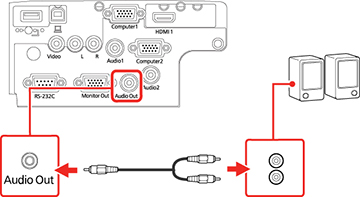
- External Sound System: First up, you can link your projector to an external sound system using an HDMI or audio cable. That way, you tap into the awesome audio power of dedicated speakers. It’s like turning your living room into a mini cinema, and your games will sound incredible.
- Bluetooth Speaker or Soundbar: Now, if you’re all about a neat and cable-free setup, think about a Bluetooth speaker or a soundbar. These wireless champs kick those messy cables to the curb. Plus, you can put them wherever you want for maximum flexibility.
So, whether you want a full-blown sound system or a more streamlined setup, adding some external sound will crank up your home theater game and make every gaming session a blockbuster!
Which is better for a gaming TV or a projector?
When it comes to gaming, the debate between using a TV or a projector is an ongoing one. Both have their pros and cons, but ultimately, what matters most is the overall gaming experience they provide.

TV Advantages:
TVs are champs in the versatility department. You can find them in all sorts of sizes, and they’re a breeze to mount on walls or plop on stands. So, you can pick the perfect size that fits your gaming space, giving you an awesome, immersive experience.
Projector Magic:
But here’s where projectors shine. They bring a whole new level of immersion that TVs just can’t match. With massive screen sizes that put most TVs to shame, projectors make you feel like you’re right there in the game world. It’s like having a personal cinema in your living room.
And here’s the kicker – technology has come a long way, so even in well-lit rooms, projectors deliver top-notch image quality, making your gaming sessions a blast no matter the lighting.
So, when it comes down to it, it’s all about the gaming experience you’re after. TVs offer versatility, while projectors bring that big-screen magic. It’s a win-win either way!
Conclusion:
In conclusion, playing Xbox on a projector is not only possible but also offers a unique gaming experience. By following the steps outlined in this article, you can easily connect your Xbox to a projector and enjoy larger-than-life gaming visuals.
While there are certainly pros and cons to consider, such as the need for adequate space and lighting conditions, many gamers find the immersive nature of playing on a projector to be well worth it.
Additionally, if you want to enhance your gaming experience further, adding external sound to your projector can provide an even more cinematic feel. Ultimately, whether a TV or a projector is better for gaming depends on personal preferences and specific needs.
So why not give it a try and see if playing Xbox on a projector is the right choice for Gamers.